During the summer of 2015, I embarked on a very foolish journey. Three months later I’m still living with the legacy.

I took my two boys on a big trip through three countries in South East Asia. Me, myself and a 7 & 12 year old. The biggest personal legacy, my revival as a photographer. Daily I would shoot, mostly for my travel blog. This was a mixture of travel, street and holiday shots. I was traveling light, so no laptop, no Lightroom, Photoshop or Nik software. So I developed a new workflow. I was going to write about straight out of camera (SOOC) but Joel Tjintelaar is a master of words as well as photography and he says exactly what I would like to say.
I don’t believe in SOOC shots. I believe in the artistic result and in the visualization of the artist of how he/she sees the world. A camera is just a piece of hardware with no mind, no soul, no artistry, just an object that records a situation, unbiased and emotionless. I’m not interested in the vision of a piece of hardware, I’m only interested in the vision of the artist with a mind and soul, who will alter the image to his reality. It’s the difference between photography and art. – Joel Tjintjelaar, BW Vision
I took three cameras, four if you include my iPhone, all had wireless capability. I packed my iPad mini and changed my workflow. It evolved over the weeks as I became more attuned to a new way of working. I now have two very different workflow. One takes hours and hours and produces high resolution images with the aspiration of being printed large and hung on walls. The second allows me to produce twenty web quality images an hour! This post is about the second.

Before I left Singapore, I took my boys on a day trip to Marina Bay Sands. We went with a camera each and a mixture of phones and tablets. The idea, to learn something about the equipment we would be taking and see if we could take some pictures, process and share using free wifi and no computer. It was a mix success for the boys, but it demonstrated that what I planned was possible.

After a day collecting images I would run through the following:
Fire up ‘Send to Smartphone’ -> ‘Select on Smartphone’ from the camera – a Sony Mirrorless. This starts a mobile wifi spot on the camera which I connect to from my iPad. Once the gadgets are connected, open PlayMemories Mobile app, a truly horrible Sony app but it does the job. I select the images I want to review and edit. A 14bit, 36 Megapixel Raw file of luscious meaty goodness ends up as an 8 bit, 2 MP jpeg. But for a blog, that’s perfect. As an advocate of raw since I owned a 10d back in 2003, I’ve had a fear and aversion to modifying jpegs, in those days it was easy to spot halos, artefacts, posterisation of over worked jpegs littering the internet.
Next I would open Photos, the native iOS app for images. The ‘PlayMemories Mobile’ album would have the transferred images. I could select the ones I wanted to edit, creating a new album for the day. Not only was I picking images for the blog, but I was also preselecting every day the images I would keep when I got home. This is a huge bonus as I returned with over 5000 images.
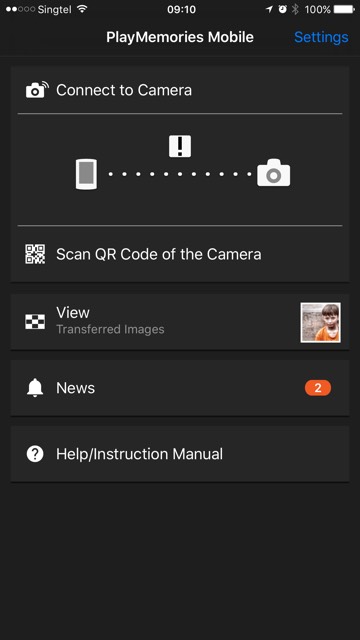

Now the magic could begin. I think I have used every photo editing app released before 2013. I once had 8 different camera apps and 20 editing solutions. Now I use Snapseed and only Snapseed. This astonishing app is fast, powerful and exceedingly easy to use. Although it comes with presets, you can quickly develop your own artist style, something I developed through the course of my trip. My style typically involves filters HDR Scape, Drama and Glamour Glow. Each filter is a layer of meta data. What that means is your precious Jpeg is left untouched, no artefacts here. Your image is effectively locked, read only. Not a big deal for a 2MP copy, but this applies to your original iPhone images. The changes you make are stored in meta data not pixels, so you can undo, even after leaving the app. You can copy this meta data from one image to another. You don’t even have to understand meta data or what’s happening, it just works. You can return later and tweak the second edit you made out of a list of ten! There are healing tools, and a selective tool that allows you to work on one detail, like control points in Nik software. You can brush on filters. And once you are done, you can share form within the app. For this image, I can copy the settings, upload the original 24 Megapixel image my iPad and paste, applying exactly the same effects I used on the 2MP image I posted on Facebook. Back home I can load the 24MP, 14 bit raw image into Lightroom and create a new version, probably in B&W.
So I fell in love with this bit of software. When I returned, Apple announced the iPad Pro and I mulled over the idea of ditching my desktop workflow and only processing with this fast mobile process. An invitation to join The Arcanum put that idea on hold, here was an opportunity of a life time and I wasn’t going to pass. Having the ability to shoot, process and create art on the move is great fun and something I still enjoy back home.


I use my android mobile for capturing images , may be more than any of my camera. Snapseed is my favourite too., Only thing I miss with Snapseed is, it doesn’t have resizing option. For that i transfer my image to Handyphoto, another good editing software, I feel.
LikeLike